Department CSV Export¶
Administrators are now able to download a CSV export of which Agents can access different Departments.
- Go to:
Admin Panel | Agents Tab | Departments
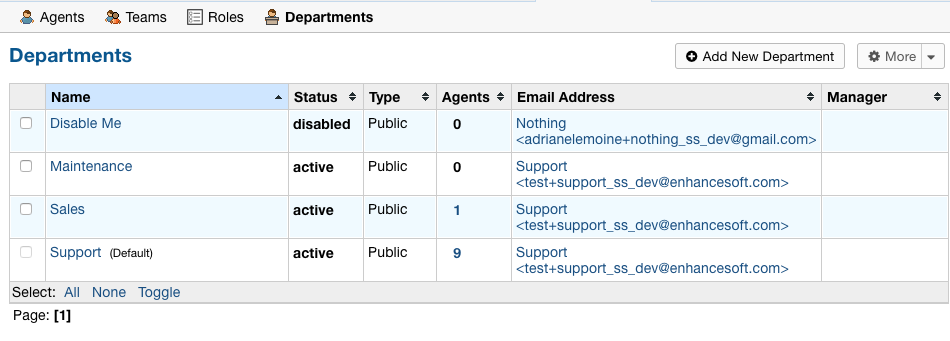
- Select a Department

- Click the ‘Access’ tab
- In the top right corner of the page, there is a download button. Simply click this button to export the CSV.

CSV Output:¶
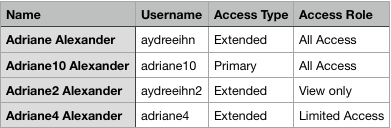
*Note: The access type may be Primary or Extended depending on which type of access an Agent has.